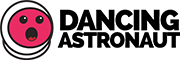Google Home & Alexa don’t record everything their users say, but assistant owners can easily delete their command history anyway
Contrary to viral belief, Amazon and Google’s electronic assistants aren’t recording everything that Google Home and Alexa users say. While the Alexa and Google Home’s microphones remain on, the systems don’t register conversation until a user says the given assistant’s “wake word.” Traditionally “Ok Google” for Google Home owners, and “Alexa” for Amazon’s Alexa, once spoken, the wake word engages each assistant, prompting Google Home and Alexa to begin recording. The audio clips are then transferred in the cloud.
Google Home and Alexa users, however, can easily delete the stored requests. Alexa owners need only to open their Alexa app and locate the Settings > History option to view their log of Alexa registered requests. Users can individually delete entries from the app. To clear Alexa’s history, Alexa users can sign into Amazon here, access the Your Devices > Echo Dot > Manage voice recordings function, and delete Alexa’s interactive log.
Google Home owners can alternatively erase their request history by visiting my activity.google.com, and clicking on the “Delete activity by” button, accessible via the three-dot line in the upper right-hand corner of the screen. In much the same way that one can clear Internet browsing history, Google Home users can select the degree of deletion, ranging from today, yesterday, the last seven days, the last 30 days, all time, or custom. Once Google Home owners have chosen their deletion date range, they can click on All products, Voice & Audio, and then Delete. Doing so removes voice requests—Google Home users must also follow the same series of steps for Assistant in order to completely clear assistant associated commands.
Distrusting owners of the personal assistants can also mute the devices either by pressing the mute button on top of Alexa, or by pressing Google Home’s, located on the back.
H/T: Wired
Read More:
Amazon’s AI assistant Alexa throws her own party, incites authorities
Diplo and Valentino Khan star in Google Home Max promo video
Amazon is reportedly launching a music streaming service later this year
Categories: News